There are certain reasons your F150 windshield wipers won’t turn off. You should learn how to diagnose possible causes and fix them following the right procedures.
My guide has a section that treats Ford TSB (Technical Service Bulletin) Issue 15-006, which is related to the aforementioned fault. I also described the diagnostic process, including the solutions to each cause discovered.
You’ll find a bonus short-term fixing method right before the conclusion of this post. So, wait no more. Let’s dive right in.
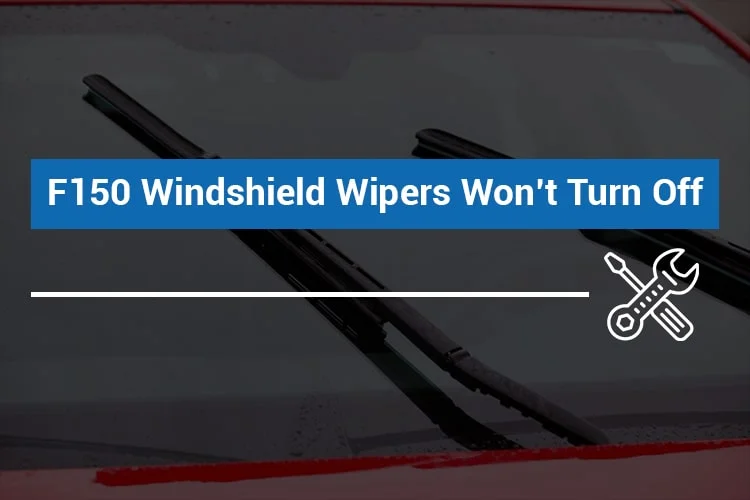
F150 Windshield Wipers Won’t Turn Off: How to Diagnose
Tools Needed
- Ford scan tool
- Plier
- Screwdriver
See the steps I take when my windshield wipers won’t turn off below.
Step 1: Look for Trouble Codes
Ford states that the fault sets a B1131:08 trouble code. This code implies a communication error on the digital data bus LIN (Local Interconnect Network). I will discuss the reasons for this error later in the next section.
Step 2: Disconnect the SCCM
Do this and observe whether the wipers are still working. Then reconnect the SCCM (Steering Column Control Modules) and access its data with a diagnostic scanner if the wipers stop running. The switching off of the wipers after unplugging the SCCM means that the multifunction switch could be defective.
I will elaborate more on the multifunction switch being a possible culprit in the next section.
Step 3: Examine the BN/WH (Brown/White) Cable
What if the wipers are still working after unplugging the SCCM in step 2?
Go in search of a possible short to ground by examining the BN/WH cable. Fix the short to ground once it is discovered and observe whether the wipers will stop.
Step 4: Swap out the Wiper Motor
Focus on the wiper motor instead provided that the BN/WH cable isn’t shorted to ground and the wipers are still working. The wiper motor will need replacing.
Read more: How to Bypass Anti-Theft System on Ford F150? [SOLVED]
F150 Windshield Wipers Won’t Turn off: Possible Reasons and How to Fix
Generally, Ford F150 windshield wipers won’t turn off because of a damaged wiper motor, continuous electric supply, a defective electric passage, and a damaged park switch. The following are other reasons F150 windshield wipers won’t stop:
- Failed linkage assembly
- Broken relay
- Damaged steering stalk control
Read more details on the two most common reasons your windshield wipers won’t turn off (Ford F150) below.
Reason #1: Faulty Multifunction Switch
The automatic turning off of the wipers after unplugging the SCCM could indicate a faulty multifunction switch—as stated earlier. Start resolving the issue by checking if the switch is “OFF”. All the wiper modes (PIDs) should be off. Proceed to scan the operation of the switch with a diagnostic tool. The diagnostic scan result may appear like the following:
F_WIP_INT_D1
F_WIP_INT_D2
F_WIP_INT_D3
F_WIP_INT_D4
F_WIP_INT_D5
F_WIP_SLO_SW
F_WIPE_FAST_SW
F_WASH_SW WIPE_SINGLE

Consider your multifunction switch defective if it is “OFF” and any of the wiper modes appear “ON” on the scanner readout. Replace the switch after.
Solution: Multifunction Switch Replacement
Cost, Time, and Tools required
The estimated cost for the replacements is as below.
- $20 for an aftermarket replacement
- $35 for the rain-sensing type
- $40 at a Ford dealership.
You may spend about 20 minutes swapping out the old switch. Get the following tools ready before starting:
- Flat-head screwdriver (for prying plastic)
- 5.5mm 6-point socket
- Torx #10 bit
- Phillips head screwdriver
Step-by-step guide
See the steps to follow in performing a multifunction switch replacement below.
Step 1: Switch off all vehicle accessories.
Step 2: Set your ignition to “OFF”.
Step 3: Look for the BCM, which you can find under the instrument panel’s right-hand side). Disconnect the restraints control module (RCM) fuse from it.
Step 4: Set your ignition to “ON”. The airbag or SRS (supplemental restraint system) light will show steadily for about half a minute. You will know that you have disconnected the wrong fuse if the airbag light flashes during that period or turns off in less than 30 seconds.
Step 5: Repeat step 2.
Step 6: Unplug the negative battery (ground) wire. The SRS system will take at least 60 seconds to go off, so you will have to wait in the meantime.
Step 7: Remove the airbag, steering wheel, and clockspring (in that order).
Step 8: Swap out the old multifunction switch with the new one.
Step 9: Reinstate other removed parts in reverse order. This includes the restraints control module fuse, which is necessary to reactivate the airbag. Relink the negative battery wire as well.
Step 10: Set your ignition to “ON” and then “OFF”. Wait for 10 seconds before returning the ignition to “ON”. The SRS light will show for about 6 seconds before going out. You may have to wait for up to half a minute if the airbag control unit is recharging and troubleshooting. The light may not go out (not flash) if there is a problem.
Read more: How to Tell If F150 Has Max Tow Package? [5 Easiest Methods]
Reason #2: Bad Wiper Motor (for 92’ F-150 to Older)
Do not buy a new wiper motor to perform a replacement based on the assumption that your present one is faulty. Test the motor to be sure by following the instructions below.
Wiper Ground Wire Test
Step 1: Ground the wiper motor case to body ground with the wiper’s switch set to “high”.
Step 2: Fix the wiper motor’s ground wire if the motor runs.
Note: This is for wiper motors that don’t run normally. The wiper motor’s peak draw should be lower than 8.25 amperes.
Windshield Wiper Motor Current Draw Test
Step 1: Unplug the positive cable from the battery.
Step 2: Disconnect the wiper linkage from the wiper motor.
Step 3: Remove the electrical plug to test the wiper motor in the truck.
Step 4: Link the ground (green) lead from the Starting and Charging Tester or Volt-Ohmmeter to the positive post of the battery.
Step 5: Attach a jumper wire from the motor ground terminal to the negative battery post.
Step 6: Link the positive (red) lead from the tester or an equivalent—first to the low-speed terminal and then to the high-speed terminal at the wiper motor. In either situation, the current draw shouldn’t go beyond 3.5 amperes.
Checking Continuity between Circuits before Examining the Wiper Motor
Step 1: Be sure that the wiper motor and WCM (wiper control module) connectors are seated.
Step 2: Disconnect the wiper motor connectors after the confirmation in step 1.
Step 3: Put the ignition in “run” and make sure the multifunction switch is off.
Step 4: Examine the continuity between circuit 28 and circuit 56 as well as between circuit 61 and the chassis ground.
Step 5: Inspect the wiper motor for any damage if there is nothing off about the continuity. Assess the continuity of the aforementioned circuits between the wiper motor and wiper control module connectors. Test for open in circuit 57.
Read more: Ford SYNC Phone Button Not Working: Quick Fix Guide
A Short-Term Fixing Method You Can Try: Pull and Reseat Fuse
You should only consider this method a temporary fix, so avoid settling for it unless it is an emergency. The problem will become worse until you implement a long-term fix like replacing the multifunction switch. See the process of pulling and reseating the wiper fuse below.
Step 1: Look for the wiper fuse number in the vehicle owner’s manual. You will see it stated in the “Fuse” chapter.
Step 2: Locate the fuse box. It is usually at the back of the passenger box. Follow the instructions in the manual to remove the passenger box so you can access the fuse box.
Step 3: Find the wiper fuse by matching its number and then pull it out of the box.
Step 4: Wait for 24 hours before returning the fuse to its original position. Put everything else you removed back in their rightful places. The problem should be resolved in the meantime.
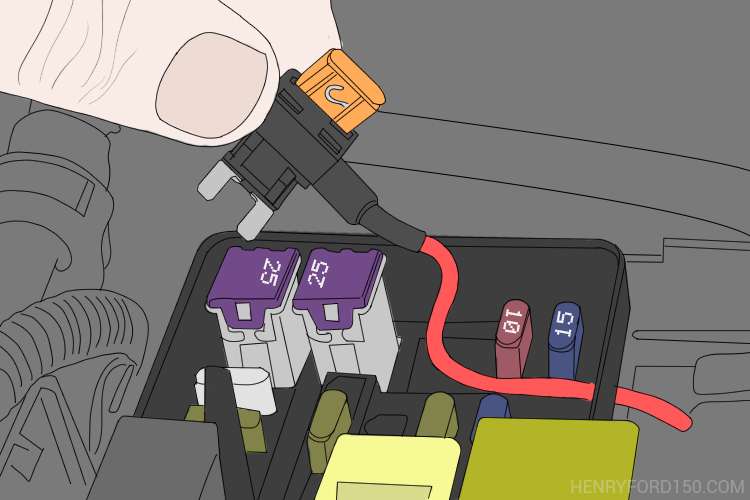
Can You Switch Off the Windshield Wiper of Your Ford F150 Manually?
Yes. You totally can. Let me show you how.
Press the stalk button for about 2-4 seconds so the wipers can be turned off and put in the “OFF” position. This method should be utilized instead of the alternative when your truck is in great working condition. Doing so when the truck is malfunctioning can make things worse. The other way to switch off the wipers is by moving the stalk to the lowest position. Raise the stalk to the highest position to make the wipers start working again.
Avoid touching the wipers while they are moving because their blades are sharp enough to cut your fingers off. Be cautious with broken wipers as they pose more danger.
Wait, Do You Know How Ford F150 Wipers Operate?
Ford Technical Service Bulletin Issue 15-006
Ford Technical Service Bulletins are supplements to vehicle repair manuals. They contain recommended processes for repairing vehicles made by Ford Motor Company. A TSB is issued when there is a rising trend with an unexpected malfunction. Ford TSB Issue 15-006 is an example.
TSB Issue 15-006 focuses on the problem of your F150 truck’s wipers not turning off after switching them off. This is when the wipers persist in working at a slow irregular speed. Issue 15-006 addresses the 2011-2014 F150 model years. The fix-it description entails replacing the steering column’s multifunction switch or wiper motor. Ensure that your windshield wipers have symptoms affecting those parts before implementing any of the solutions.

There is also TSB Issue 15-0061, issued on April 27, 2015. It treats the same topic as Issue 15-006—how to fix windshield wipers that won’t turn off. The F150 trucks this issue addresses are listed below.
- 2011-2012 Pickup F150
- 2013-2014 F150 FX2, FX4
- 2013-2014 F150 XL, XLT, Lariat, King Ranch, Platinum, Limited, STX, and SVT Raptor
Read more: Ford TSB 15-0061
Final Thoughts
Now you know the various tests and repairs to perform when your Ford F150 windshield wipers won’t turn off. The short-term fixing method would be useful if you are in a situation that would make the long-term method difficult or impossible to apply. Ensure that you understand as much as you can about how your wipers work. Watch out for other Ford Technical Service Bulletin publications that may be useful in resolving issues with your F150 truck.